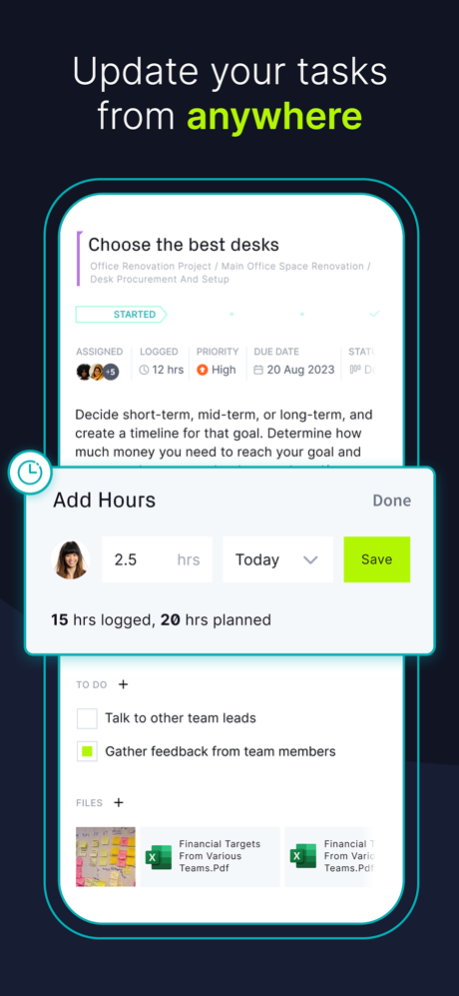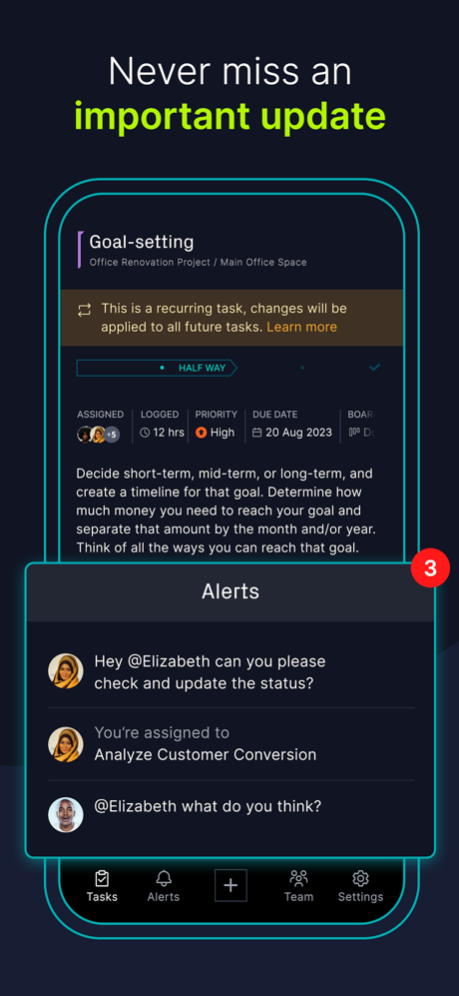ProjectManager: Empower Teams 2.5.2
Free Version
Publisher Description
ProjectManager’s project management app enables teams to deliver high-quality work from anywhere. Take the app with you to job sites to upload photos, leave comments, log time and loop in other stakeholders with a comment or tag. Executing tasks has never been easier.
The app works in conjunction with our fully-featured project management software that helps teams collaborate, plan projects and manage resources with powerful online tools. And, unlike other project management solutions, ProjectManager adapts to your team’s workstyle and experience level.
With ProjectManager, teams in any industry can manage everything from complex projects to everyday tasks. Download the ProjectManager mobile app today.
ACCESS PROJECTMANAGER FROM ANYWHERE
Take ProjectManager with you to job sites, airports and everywhere in between. The ProjectManager mobile app lets you stay connected wherever your work takes you. You never have to wait until you’re back at your desk to access task notes or log hours.
NEVER MISS AN IMPORTANT UPDATE
Get important notifications and view conversations directly from your phone. You can opt into push notifications to get tasks alerts. Make a change on the mobile app, and your account updates instantly.
CREATE AND MANAGE TASKS ON YOUR PHONE OR TABLET
Start working on tasks you've been assigned, search for other tasks or create a new task with our project management app. Manage task details, and upload photos directly from your phone. You can even add new subtasks and to-do list items. Plus, you can easily collaborate and share files with your team.
ADD TIME TO YOUR TASKS WHEREVER YOU ARE
Log task hours on the mobile app, and see hours previously submitted by you and other team members. Our many time tracking features help you stay on schedule and keep your resources balanced.
ACCESS TEAM INFORMATION
Quickly get in touch with your team, and call or email them directly from your phone. You can also see what tasks your team is working on for insight into their workload.
MORE THAN A PROJECT MANAGEMENT APP
ProjectManager is more than an easy-to-use project management app. We also offer online project management software equipped with Gantt charts, dashboards and many other tools you need to plan, schedule and track projects. To get the most out of your app, be sure to visit projectmanager.com for more information.
CONTACT US
We hope you enjoy using our project management mobile app. If you have any issues or feature suggestions please contact our support team.
Mar 25, 2024
Version 2.5.2
Bug fixes for the new projects area.
About ProjectManager: Empower Teams
ProjectManager: Empower Teams is a free app for iOS published in the Office Suites & Tools list of apps, part of Business.
The company that develops ProjectManager: Empower Teams is ProjectManager.com, Inc.. The latest version released by its developer is 2.5.2.
To install ProjectManager: Empower Teams on your iOS device, just click the green Continue To App button above to start the installation process. The app is listed on our website since 2024-03-25 and was downloaded 6 times. We have already checked if the download link is safe, however for your own protection we recommend that you scan the downloaded app with your antivirus. Your antivirus may detect the ProjectManager: Empower Teams as malware if the download link is broken.
How to install ProjectManager: Empower Teams on your iOS device:
- Click on the Continue To App button on our website. This will redirect you to the App Store.
- Once the ProjectManager: Empower Teams is shown in the iTunes listing of your iOS device, you can start its download and installation. Tap on the GET button to the right of the app to start downloading it.
- If you are not logged-in the iOS appstore app, you'll be prompted for your your Apple ID and/or password.
- After ProjectManager: Empower Teams is downloaded, you'll see an INSTALL button to the right. Tap on it to start the actual installation of the iOS app.
- Once installation is finished you can tap on the OPEN button to start it. Its icon will also be added to your device home screen.